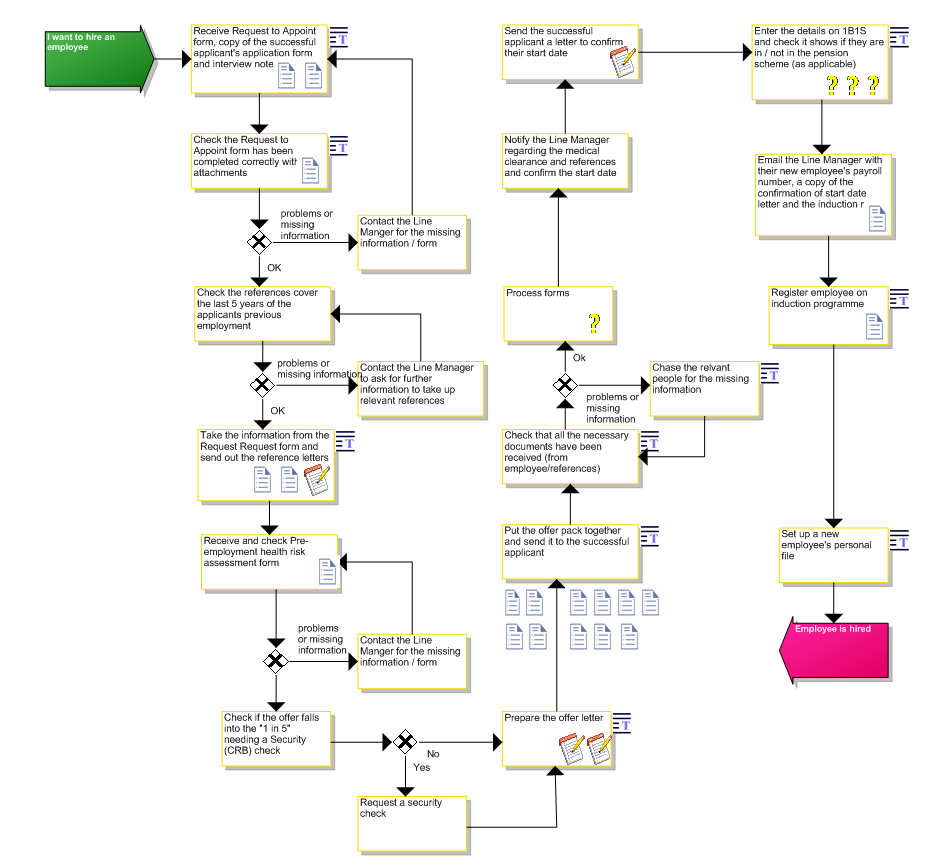
A workflow diagram for hiring an employee, with linked documents and forms:
An enhancement here would be to automate this essentially manual and paper-driven process, integrating the three document types into a workflow engine's interface.
Created from the Casewise Model 03 - Demo - HRSC Sample on 21/02/2015 at 14:55